#1 Best Printer Repair Dubai Services
Connect to Get Effective and Instant Printer Repair Dubai Services Near You

Satisfaction Garuntee
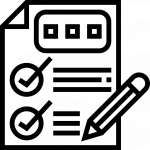
Affordable Rates
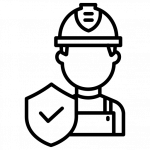
Trained Professionals
We’re Committed To Do The Job-every Job.
Printers are equally appreciated for domestic as well as commercial tasks. When printers stop printing or show up several issues, you might think about replacing the printer. But, repairing is a better choice as replacing would simply mean more expenditure. Don’t compromise with a faulty printer, get it serviced today!
You should rely on Printer Repair Near Me for prompt and explicit printer repair Dubai service. Only a professional can help you out from such a critical issue of printers. We have got the right technicians, genuine replacements and guaranteed printer repair service in Dubai.
We have achieved huge success and reputation in repairing printers, plotters, and photocopiers. If you reside in the UAE and are looking for printer repair services nearby then contact us for instant assistance.
Our Specialized Services for Best Printer Repair Dubai
Printer Repair Near Me strives to provide top-notched printer repair services in Dubai. We have teamed up with the best printer repair technicians who are experienced. Additionally, we focus on quick response, superior support and excellent service. Explore our wide range of services and choose what you exactly need.
Locations where we serve
We have expanded our reach and made the service available in every nook and corner of UAE. Our technicians fix every issue irrespective of brands and variants. Avail top-notch printer repair facilities at our Samsung printer repair Dubai, HP printer service center Abu Dhabi, HP printer service center Sharjah, Epson printer service center Dubai, Canon printer service center Dubai, HP printer service center Dubai, Brother printer service center Dubai and many such locations.

Dubai

Abu Dhabi

Sharjah
Brands We Work in
Being a promising and leading printer repairs Dubai service provider, we can’t stick to a specific printer brand. We have extended our reach and have trained our technicians for all the printers available in the market of the UAE. We would like to introduce our specialization in the brands of printers, plotters, and photocopiers.












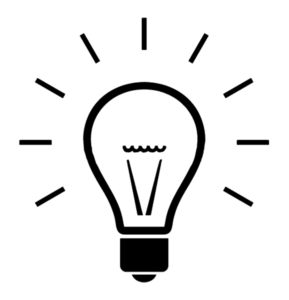
How We Provide Printer Repair Services in Dubai?
Your requirements are our top priority. Share your necessities, hire top-rated technicians to repair your electronic gadgets like printers, plotters, and photocopiers. On-time delivery and quality service are our benchmarks for printer repair services in Dubai.
Diagnosis of your Device
A proper diagnosis is the first step to repair anything. Our veteran technicians have got the right tools to diagnose the issue and work out a plan within minutes so that the repairing can start instantly.
Hardware and Software Modifications
A printer can malfunction due to hardware or software issues or both. For serious damages, our technician might pick your printer and bring it to our service center Dubai or printer repair Sharjah center and deliver it with repairs.
Genuine Parts Replacement
In case the printer has got some major fault, it might require repairing and replacement of parts. Avail only 100% genuine and authentic spare parts from Printer Repair Near Me. Avail maximum support and assistance from our Samsung Printer repair Dubai service.
On-Time Assistance
Our technical team is not only class apart but also responsible for providing dependable printer repair services in Dubai. They would report you within the promised time schedule and deliver the job within the stated time frame.
Why Should you Choose our Printer Repair Dubai Services?
Explore in-hand experience for repairing every printer brand available in the UAE, with Printer Repair Near Me. We have accommodated the right combination of professionals, tools, and techniques to revive your daily essentials such as printers, plotters, scanners, and photocopiers.

Qualified Experts
Only trained, certified, and experienced technicians are employed at ours.

Ontime Service
Avail on-time service at your doorstep. Our technicians would visit you personally.
Genuine Spare Parts
Technicians use only 100% original and branded spare parts for replacement.
See What Our Clients Has To Say...
Our printer repair services in Dubai are tested and verified by customers:



Frequently Asked Questions
The lifespan of your printer depends a lot on the model you are using. But, that is not the only factor of its lifespan. After all, any printer would have a short lifespan if you do not maintain it well.
So, maintenance is yet another important factor when it comes to your printer’s expected lifespan. The best printers out there should have an expected lifespan of at least five years. But, you can sometimes extend that with professional maintenance. So, why wait? Seek assistance from Printer Repair Near Me.
It is quite easy to tell that a printer is not working. All you need to do is assign it a printing task. Then, check whether it can proceed with them and complete them on time. If you do not get any printed pages, the device is not working. And, you can check out the Printer Repair Near Me website for efficient printer repairs and hire professionals in such situations.
You might be right if you think what your printer says is not correct. After all, printers often presume other cartridge-related issues as “empty cartridges”. This might happen when you have placed the carriage incorrectly in the printer. So, you must check whether that is indeed the case. Removing the cartridge and inserting it into the printer might fix the issue.
This problem might also indicate dried-up ink. You can avoid this issue by printing a page every day or join with the Printer Repair Near Me team. Your printer might also detect an empty cartridge because it thinks you are still using the previous cartridge.
Print quotas help organisations to save printing costs. The printing quota allotted to you might differ from one organisation to another. Regardless, you can assign printing tasks only according to the quota allotted to you. And, if you print less than the monthly allotted quota, it simply means you can print more if required.
So, printing less than the monthly allotted quota does not have significant consequences. After all, you do not have to pay any costs if you print within the quota in any case.
The issue within the HP printer Solutions Centre software does not have everything to do with Windows update. In case you didn’t know, this management software depends on the Adobe Flash Player software. Since the Flash Player has been discontinued, you cannot use the Solutions Centre.
So, you need to use an alternative to the Solutions Centre for scanning with your HP printer. You will find many other viable scanning apps out there for this purpose.
Inability to print in black might indicate various issues with your printer. But, you must first make sure that you are using the right paper type. Then, try using an original cartridge if you are not using one already. This problem might also indicate a low ink level in the cartridges. So, you must consider that cause as well.
In some cases, this problem might also indicate dirty or faulty printheads. You must clean or replace the printheads depending on which one applies to you. Hire professional assistance if you want to do the latter.
