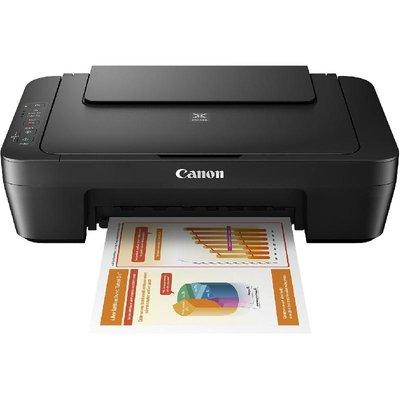
Canon earned a massive reputation by offering the best all-in-one printers. These devices come with advanced technology to print quality photos. Many use their inkjet and laser printers in homes and offices.
The latest multifunctional printer can print 19 pages in a minute. Users can print and scan from the cloud services. Canon allows connecting the smartphone or computer with the printer. Besides, it can last up to 5-6 years without causing any technical problems.
But, many faced hindrances while using the Canon printers. And, these devices display the error and support codes on the display screen. The green and orange light flash alternately at that time.
A troubleshooting page also appears when an error occurs on the printer. More than 80% of users have resolved the issues following those solutions. Many take an expert’s help to fix the Canon printer error codes. But, you can do that without any technical experience or skill.
Here is the Canon printer error code list that you might face in the long run:
Error Code 5B00
This Canon printer error takes place for an improper cartridge installation. A clogged ink counter can lead to this printing problem. Turn off the device first and disconnect its power cables.
Wait for a while, reconnect the power units and turn on the printer. Press the “Stop/Reset” button, and then tap the “Power” button for a while. Release “Stop/Reset” while holding it and press it again twice.
Now, release the “Power” button and wait until the “idle” message pops up. Open the cartridge cover and remove the cartridge afterwards. Place them in their right slots and restart the Canon printer. It will resolve the 5B00 error from this inkjet printer. But, if that doesn’t work, contact canon printer service center dubai for an instant cartridge replacement.
Error Code E02
A misaligned paper tray could cause this error in the Canon printers. Didn’t put papers in the printer’s rear tray? This can also trigger the error code E02. Thus, remove the input tray once and place it properly to fix this problem.
Check the paper size before starting the printing process. Tap on the “Paper Select” button to choose the right paper size. Press “OK”, select a file and continue printing without further interference.
Error Code E03
Never open the Canon printer’s cover while printing. It leads to the E03 error and damages the device’s internal units. And, if you have opened the cover, remove the paper, close the cover and press “OK”.
Now, try printing the documents without these Canon printer error codes. Is the Canon printer still showing an E03 error message? Press the “Stop” button to cancel the ongoing printing job. Then, check if there is any paper jammed inside the device.
Remove it from the paper output slot or rear tray. Reload the paper into the tray and tap on “OK”. It resumes the printing process and reprints the page that wasn’t printed for the paper jam.
Don’t turn off the printer after removing the paper. Because it removes the data that was previously sent to the printer.
Ensure to choose the right paper size and load the tray correctly. Use an A5 paper to print documents, images or graphical representations. But before that, consult with the technicians of the UAE Technician.
Error Code P03
Due to a line feed issue, this Canon printer error occurs. The flashlight blinks three times and prevents users from printing. Turn off the device and disconnect the power cables immediately. Wait for at least 2-3 minutes, reconnect them and power on the Canon printer. If that doesn’t solve the problem, look for the faulty parts.
Sometimes, a clogged printhead can often lead to this printing problem. Unclogging this printer unit might be difficult. Thus, hire the experts of the printer repair expert dubai. who have been doing this for years.
Error Code P02
It is the most common one in the Canon printer error code list. Users can encounter this printing issue for installing incompatible cartridges. Improper printer installation could generate this problem in the Canon printer.
Turn off the device, and check the FINE ink cartridge holder. And, then take out the black and the colour ink cartridges gently. Remove the ink from the printhead, and reinstall the cartridges. Avoid touching the clear film (A) to prevent further damage. Turn on the Canon printer to resolve this complicated issue.
Error Code E31
Canon lets the users connect the wireless printers with a LAN connection. But, if you fail to do that, the error code E31 displays on the device screen. To eliminate this setup problem, press the printer’s “Black” or “Colour” button.
Besides, check the security settings once before setting up the device in the WPS method. Try another setup method to fix this Canon printer error. And, if that doesn’t work, connect with the UAE Technician to get effective solutions at an affordable price.
Error Code E33
Many get this error message in the middle of a printing job. It is a connection issue that causes linking too many routers to the printer. Disconnect the wireless printers and connect only one router for hassle-free wireless printing.
Moreover, you should use the “Black” or “Colour” button to overcome this unwanted problem. Follow the user manual and reset the wireless LAN settings immediately. Choose the right network name and select an access point to resolve this error.
Error Code E23
Did you configure the wireless network settings? Then, you might have entered an incorrect IP address or subnet mask. And, this has led to the E23 error in the Canon printer. Press “OK” when this printing issue occurs and disable the direct wireless option.
Change the subject range to prevent getting these Canon printer error codes. Besides, you should access the router’s admin interface to reset the default settings. Otherwise, you can hold the wireless router’s “Reset” button for a few seconds to do that.
Additional Canon Printer Error Codes & Their Troubleshooting Methods
Many users get the E14 error message after installing the ink cartridges. Usually, it occurs when the printer fails to detect the cartridges. Check the cartridge model and install them in their right slot.
Did you get the E13 error? It indicates there is insufficient ink in the cartridge. Contact the UAE Technician for an instant ink refilling service. They have been gaining trust owing to their professionalism and dedicated service.
