You can expect very reliable performance from your HP printer in most cases. However, as you might know, all printers are vulnerable to some common issues. So, malfunctions are not very rare in HP printers. And, you might come across them quite
often due to various reasons. You can always rely on the HP printer support team for a solution in such situations.
You can also fix the common HP printer problems all by yourself if you prefer so. We can suggest simple yet effective ways to fix various common problems within your printer. So, go through the problems and solutions below if you need any assistance.
9 Common Problems With HP Printer and their Solutions
Your HP printer might face some errors and malfunctions more commonly than other issues. Here are some of them that you can fix in a few easy to apply steps:

Partially or Fully Faded Printouts
Low ink or toner level is among the most common causes of this issue on your printer. But, it is not the only explanation for the issue after all. You must make sure you have set the right print density on the device.
Also, check whether you have enabled Economy Mode printing and make sure it is disabled. Apart from that, you might also need to replace the cartridge. What if the problem persists after you try all the possible solutions? Then, you must immediately reach out to the HP printer support team to fix HP printer ink problems. You can also approach professional printer repair providers, like UAE Technician, to fix this issue.
Printer Not Working
This issue might occur when your printer is not properly connected to power. So, you must make sure whether that is the case. Apart from that, you must also try using a different power source. You might not always succeed in fixing HP printer power supply problems all by yourself. Reaching out to UAE Technician HP printer support might be the most viable solution in such cases. Apart from that, you can always rely on UAE Technician for a quick solution.

Slow Printing
Has your HP printer slowed down significantly? Then, that is yet another possible indication of HP printer power supply problems. Reset your printer and check whether that improves its printing speed. Reinstalling your HP printer driver might also offer you a long-term solution. If that does not work, you must also try reducing the printing quality. Outdated firmware might also cause slow printing on your printer. You can download the latest firmware from the HP support website in such cases. If nothing else works, you must take your printer to UAE Technician for a repair.
Paper Jams
Does the paper get jammed repeatedly on your HP printer? Then, you must make sure that you are using the right type of paper. Apart from that, you must also make sure that the paper path is not dirty. Sometimes, paper jams might also indicate worn-out rollers on your printer. In such cases, you would need to replace the rollers for an effective solution. UAE Technician can offer you high-quality replacement parts for HP printers at reasonable prices.
Error Code 50.4
Many users prefer connecting their printer to a power strip. But, you might often get the error code 50.4 on HP printers if you do that. If you are wondering, this error code indicates issues with the power supply. So, you must connect it directly to a wall socket for a solution. What if the error persists? Then, you might want to check the power cable for damage. If required, you must reach out to professional technicians to fix HP printer power supply problems.
Smeared Ink or Toner or Prints
HP printer ink problems are quite common across all models. Do you see ink or toner smeared on your printed pages? Then, you must make sure whether the cartridge is damaged. In laser printers, this issue might occur due to a damaged fuser assembly. You must also check whether toner or ink has spilt inside the printer. If the problem persists after you clean the spillage, you must approach UAE Technician. They can offer you a quick diagnosis and repair to the issue. They can also provide you with replacement fuser assemblies and cartridges if required.
Ghosting
Do you get random imprints of previous print jobs on a new print? This is one of the most common HP printer power supply issues you might come across. You can simply use a different wall socket in such situations. However, this issue is not always related to the power supply. Sometimes, it occurs because an internal component in the device is dying. And, you might want to replace them as soon as possible with professional assistance.
Cartridge Not Working With Printer
Using third-party cartridges might often cause HP printer ink problems. In such cases,you might need to replace the cartridge. But, you must try reinserting the cartridge in your printer before that. And, that often does the trick in fixing the issue with ink or toner cartridges. But, what if this does not work? In that case, you can buy an original cartridge. Apart from that, you can also get reliable third-party ink and toner cartridges from UAE Technician. They can also provide you with ink and toner refills within a short time at fair charges.
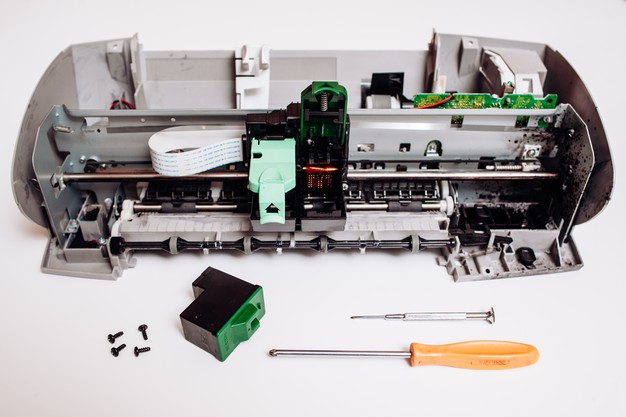
Performing Wrong Printing Functions
Does your HP printer perform a different task than what you commanded? Then, that might occur due to a miscommunication within your computer. You can fix that by setting the printer as the default one. Apart from that, you must also try updating your printer driver to the latest version. If that does not work, you must contact a technician to diagnose and fix the problem.
Reach Out to Professionals
Following the aforementioned solutions might help you fix the HP printer malfunctions listed here in most cases. But, the common printer issues are not always as simple as they seem. So, you must make sure to reach out to a reliable repair service in time if required. And, that would help you minimize the repair costs.
